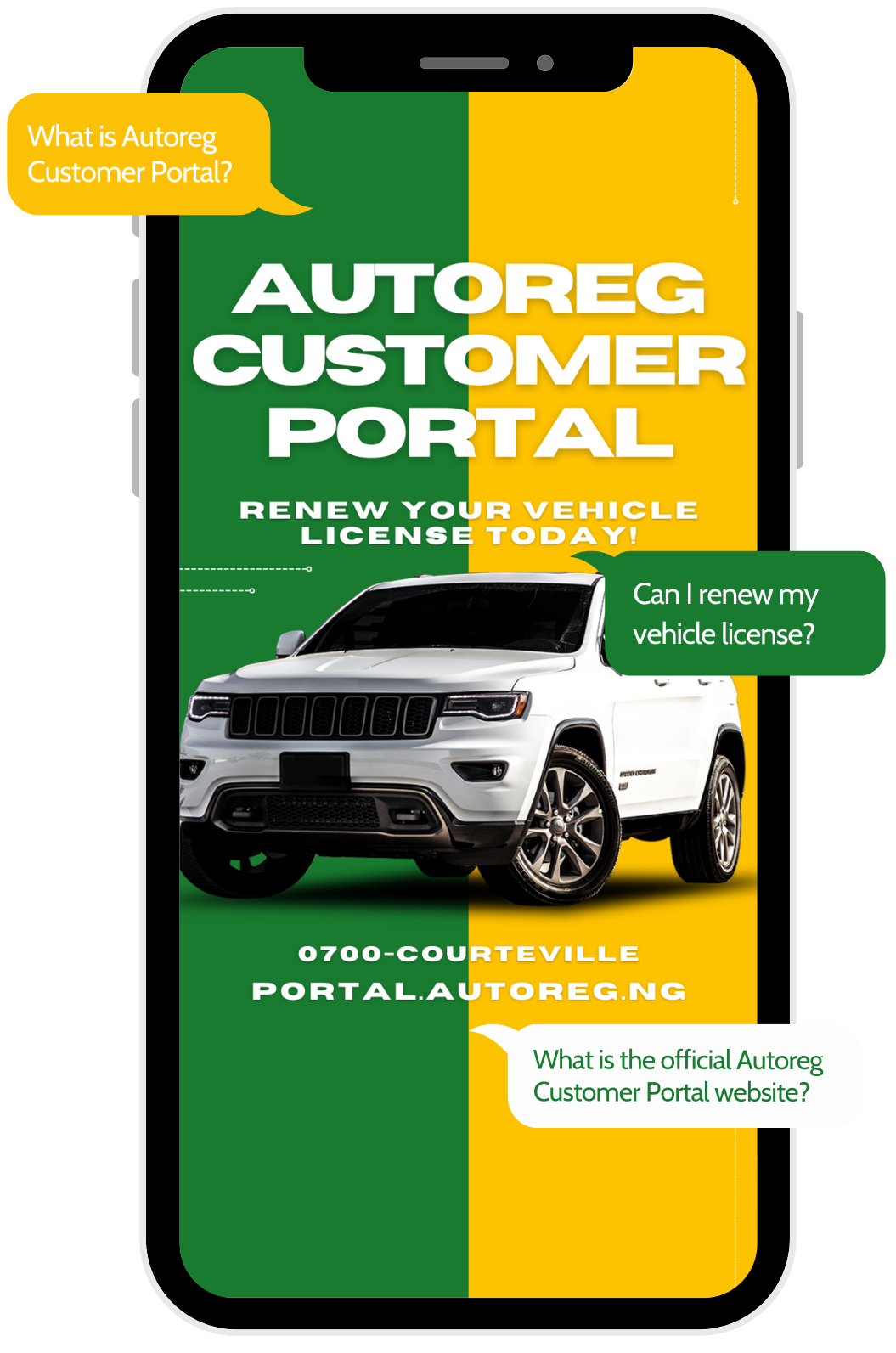
FAQ
Frequently Asked Question
Kindly find the steps for the online renewal process:
- Click on sign up, input your registration number, file ID number
- Check your inbox to change your password and proceed with the login
- Login and click on renew
- Select the desired service and click on pay.
- Once successful, visit the nearest licensing station with the CPL reference number for printout.
Kindly visit any licensing office close to you with the reference number starting with CPL to print your renewed license
Please visit https://verify.autoreglive.com/ to check the authenticity of your renewed license
Remember to download the soft copy first under the transaction listing before proceeding to the licensing station containing the reference number starting with CPL
Kindly send mail to autoregsupport@courtevillegroup.com or For further assistance; you can also chat with us or call us via this phone number 08028994830; 08112493911
